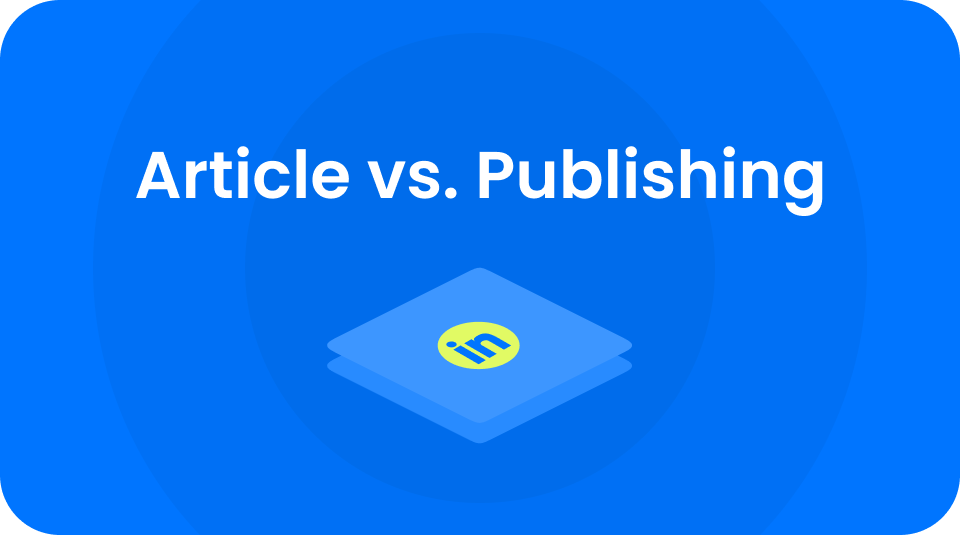Differences Between a LinkedIn Article and a LinkedIn Post
Here are all the main differences when it comes to the battle between an article and a LinkedIn post:
LinkedIn Messages
- Format
- Short status updates.
- Character limit
- 3,000 [updated 2021].
- What can you add?
- Images, videos and documents.
- Sharing features
- Only on LinkedIn and Twitter.
- Tagging function
- Yes, you are allowed to tag others.
- Approved by LinkedIn's algorithm?
- Yes, it appears in the LinkedIn news feed, which indicates more views.
- Will it appear in search results?
- No, that's not true.
- Access to editing functions ?
- No.
LinkedIn Articles
- Format
- Long-form content similar to a blog post.
- Character limit
- 125,000.
- What can you add?
- Images and videos.
- Sharing features
- Facebook, Twitter и LinkedIn.
- Tagging function
- No, you cannot tag others in an article.
- Approved by LinkedIn's algorithm?
- No, it doesn't, which indicates less views because it doesn't show up in the LinkedIn news feed.
- However, you can share it as a post to promote your article.
- Will it appear in search results?
- Yes, that is true.
- Access to editing functions?
- Yes, you get access to formatting features like headings, bold, italics, quotation marks, snippets, etc.
From the differences between the LinkedIn posts and the articles mentioned above, we now have the answer to the following question.
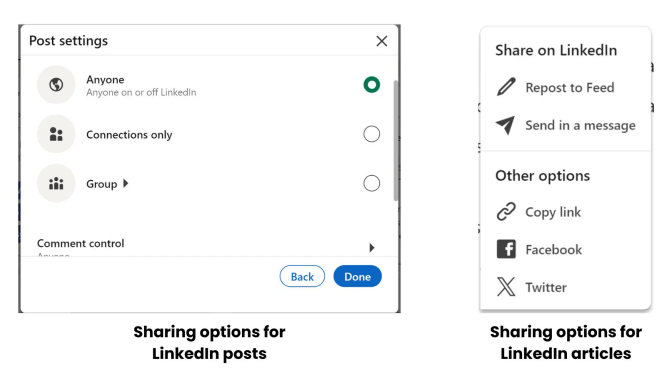
What gets more views: an article or a LinkedIn post?
It is quite clear that LinkedIn posts get much more views from the LinkedIn news feed.
LinkedIn's algorithm gives LinkedIn messages a much higher preference to show them in your connections' LinkedIn news feed.
However, LinkedIn posts get lost in the crowd much faster and easier. So, they have a very short lifespan.
On the other hand, LinkedIn articles continue to be viewed from Google and other search engine results, so they have a longer lifespan.
Additionally, having articles on your profile will show viewers of your profile that you:
- Take your field of activity seriously
- Conduct regular research and stay informed
- Care about your audience and share deep insights with them.
- You are an industry authority
In short, LinkedIn posts are great for maintaining engagement, while LinkedIn articles are good for long-term brand image and building authority.
When to Publish Articles on LinkedIn
As mentioned above, articles and blog posts are, by nature, longer forms of content than LinkedIn posts.
So, only use LinkedIn articles if you have something to share on a topic.
The article should discuss the issue in depth, analyze the aspects related to it, and offer valuable information.
You can discuss the latest industry trends and news, as well as share your in-depth analysis of any recent incident or topic.
You can also share your industry knowledge and experience through how-to articles and tips and tricks articles.
When to Post on LinkedIn
LinkedIn posts are most useful when it comes to sharing an idea, a thought, some ideas, or sharing an image, video, or document.
You can also share the latest news about your business or professional life.
Sharing news or other resources with a short and simple opinion or comment can also be a good idea.
It is also recommended that you publish articles you write on LinkedIn as a separate LinkedIn post with a short snippet or summary of the article so that you can maximize the reach of your articles.
How to Use LinkedIn Articles and Your Blog Together
Every content marketer's smart trick is to use each piece of content in as many ways and through as many channels as possible.
In this case, sharing LinkedIn articles and your blog can be a very useful tool.
You can publish a shortened version of the content you publish on your blog in a LinkedIn article with minor changes and a link to your website or blog. However, be careful not to publish the exact same content from your blog, as this may hurt your posts' search engine rankings.
Use a shorter, rewritten version to use the LinkedIn article as a channel to drive additional traffic to your blog.
Now that we have a clear understanding of the differences between a LinkedIn post and a LinkedIn article, and when to use each, let's look at how to create them on LinkedIn.
How to Create an Article on LinkedIn
You can create a LinkedIn article from your LinkedIn home page.
To create an article on LinkedIn, click the Write an article button just below the Start publishing text area.
You will then be taken to a dashboard for creating and publishing articles on LinkedIn.
You can upload an image for your article by clicking on the top banner.
Otherwise, the task is the same as in any other text editor, where you can simply copy, paste or type your article.
To add images, videos, and slides to your article, click the plus icon to the left of the text area.
Once your article is ready, click the Publish button to publish it!
How to Create a LinkedIn Post
To create a post on LinkedIn, click the "Start Posting" text area and begin writing your post. You can also copy and paste text from other places.
You can add images, videos and documents using the options below the text area.
You can also control who can comment on your posts by clicking the "Anyone" button on the right side of the menu.
Once your post is ready, click the Publish button and it will be published for your friends to see.
How to use LinkedIn Pulse articles and when is the best time?
Benefits of using Pulse articles that set them apart from publishing
- You can add a title to your articles
- You can add images and videos from anywhere in your articles.
- You can add a cover
- There is no character limit, write as much as you need to create quality content and educate your target customers!
- Your profile has a dedicated section so it won't be pushed too far away and people visiting your profile will always be able to access it easily.
Cons of using Pulse articles that set them apart from publishing
LinkedIn Pulse articles are currently the least prioritized item in the news feed, as Linkedin has shifted its preference to short status messages or updates. This will cause your article to be severely lacking in reach and engagement, as it will not show up in anyone's feed no matter what you do.
Because of this, many users have stopped writing Linkedin Pulse articles. Unless you write for yourself or for fun, we recommend you stop writing that too and focus your energy on what your audience will see instead — status messages and updates.
While we see the benefits of Pulse Articles, we think it’s best not to rely on them due to LinkedIn’s algorithm. We suggest you only use them if you have something interesting to say to your LinkedIn audience. Otherwise, keep it in your blog section on your company website! By doing this, you’ll only improve the quality of your site and its SEO ranking.
Pro Tip:
Write long articles for your website and publish them as usual. However, instead of leaving it there, repurpose your article into 4-5 short LinkedIn status posts! Be sure to link to the full article in the comments of your post.
Conclusion
So, in conclusion, it is safe to say that both articles and LinkedIn posts have their own advantages and disadvantages.
However, if we have to pick a winner in the LinkedIn Articles vs. Posts debate, we would have to pick LinkedIn Posts as the winner because posts are easy to create and get more views faster.
On the other hand, it would be better to combine LinkedIn posts and articles to effectively build authority and a long-term content strategy.