All these questions arise at the moment when we are most concerned about finding the best platform for us to publish our professional experience and career achievements.
hh will allow us to create our own resume and will provide us with a whole database of vacancies of Russian companies. However, here you cannot create your own network, leave recommendations in the profiles of your colleagues, publish articles and join the communities of large international companies to follow their activity and vacancies.
LinkedIn allows you to do all this .
Let me remind you:
LinkedIn should not be confused with Facebook or VK. It is a separate social network designed for acquiring and maintaining professional contacts, as well as for creating and maintaining your professional profile.
In our Russian-speaking area, the majority of LinkedIn users are company or department managers, IT specialists, and HR.
Everyone has their own goal:
- Executives - networking, new partnerships, maintaining relationships with major clients.
- IT specialists - attracting the attention of foreign employers.
- HR - search for IT specialists and senior managers.
Advantages:
More than 200 million people visit LinkedIn every month. The portal publishes 210 million job vacancies from 57 million companies every month, with communities open to every user.
Here, you don’t have to wait until you are noticed; you can contact any company you are interested in and find the people you need in its community.
But! Before you send a request to be added to your professional contacts,make sure your profile is completely filled out. Especially if you decide to apply for a vacancy.
For your employer, clients, and partners, your LinkedIn profile is your business card.
Empty profile = Non-working profile
Therefore, let's look at which sections of your profile you should pay maximum attention to.
Setting up a LinkedIn profile
Let's start with the visual. It is very important!
Remember, on average, HR spends only 2-3 seconds viewing a profile.
They already have developed professional skillsquick visual scan of your profile.
We opened it, scrolled through it, noted the presence of visuals and keywords - that's it, we decided whether we'll study it further or not.
The main points that will catch their eye are:This is a photo, a banner (gives the mood to the profile), keywords in the job title and the presence of a description of work experience.
If nothing in your profile catches the eye, it is simply closed and, as a rule, forgotten.
So, let's get started!
1. Profile photo
The first impression of you is based on your photo. Pay close attention to it.
Here are some key points to consider:
1. For LinkedIn you needportrait, which depictsjust you and no one else. The gaze should be directed at the camera. The face is friendly.
How not to:
- group photo with colleagues, loved one, pet, parents, baby, etc.;
- in the photo you are standing in profile or with the back of your head, covering your face with a cap, sunglasses, etc.;
- full-length photo;
- You can't be seen in the photo because you are standing far away near the horizon;
- photo in the style of "I want to be an escort";
- It's not you in the photo, but your caricature, doll, celebrity, stuffed toy, cat, computer screen, etc.
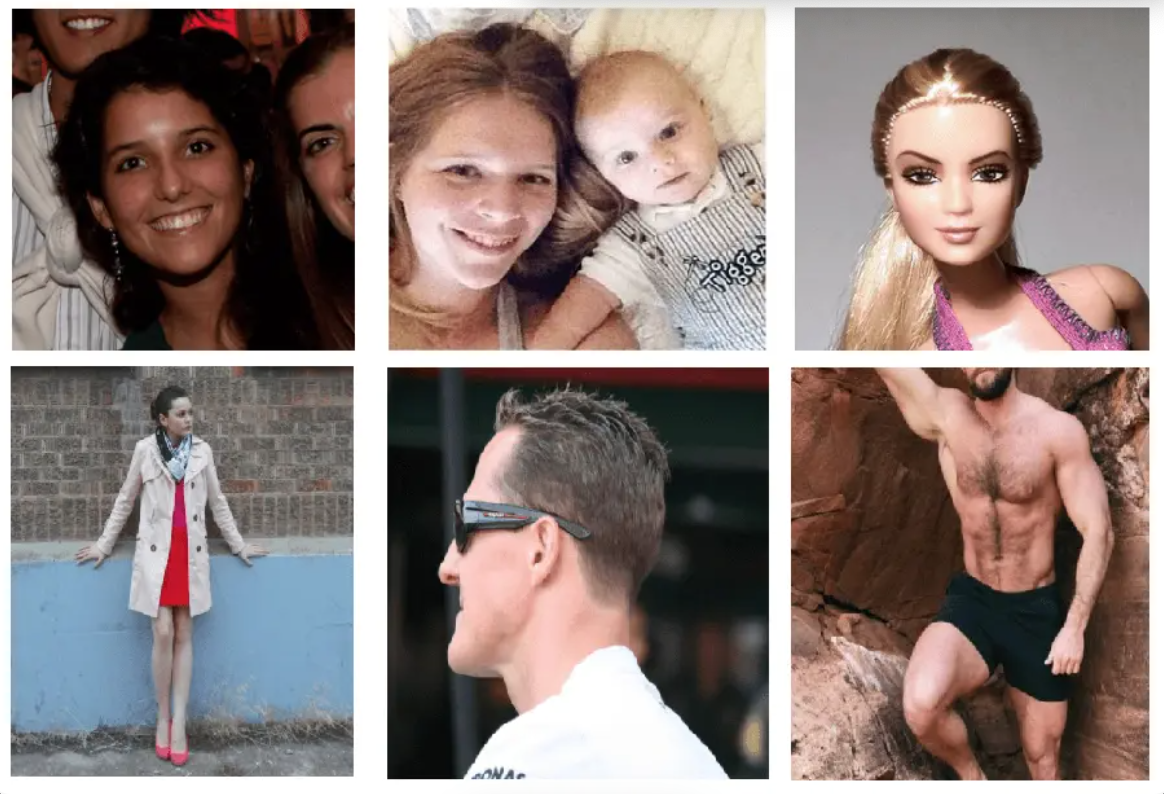
These photos are not suitable for a professional profile. They make it clear that you are unlikely to apply for a serious position.
2. The photo should correspond to your professional image and not arouse suspicion that you do something in life that is not what you write about.
How not to:
- a photo from a party where you simply cut out your face from the group photo;
- a photo from a wedding, where you are standing in a veil and a wedding dress. However, this does not apply to men , since their image in a suit is quite suitable. Often, this is even the only photo session in their entire life.
- photo from demobilization in army uniform;
- photos from fishing or vacation in Turkey;
- photo with a cigarette in his teeth;
- nude photos etc.

It's more like a series of life fragments. Such photos are suitable for Facebook and Instagram, where you share valuable events with friends.
2. Photo for the banner
LinkedIn has a drab, blue-gray background by default that doesn't always match your photo or reflect the mood of your profile. It makes your profile feel unpolished.
Example of a profile without a banner. Example of an account of one of my subscribers. I did not agree with him that I would advertise his unfilled profile, so the data is blurred.
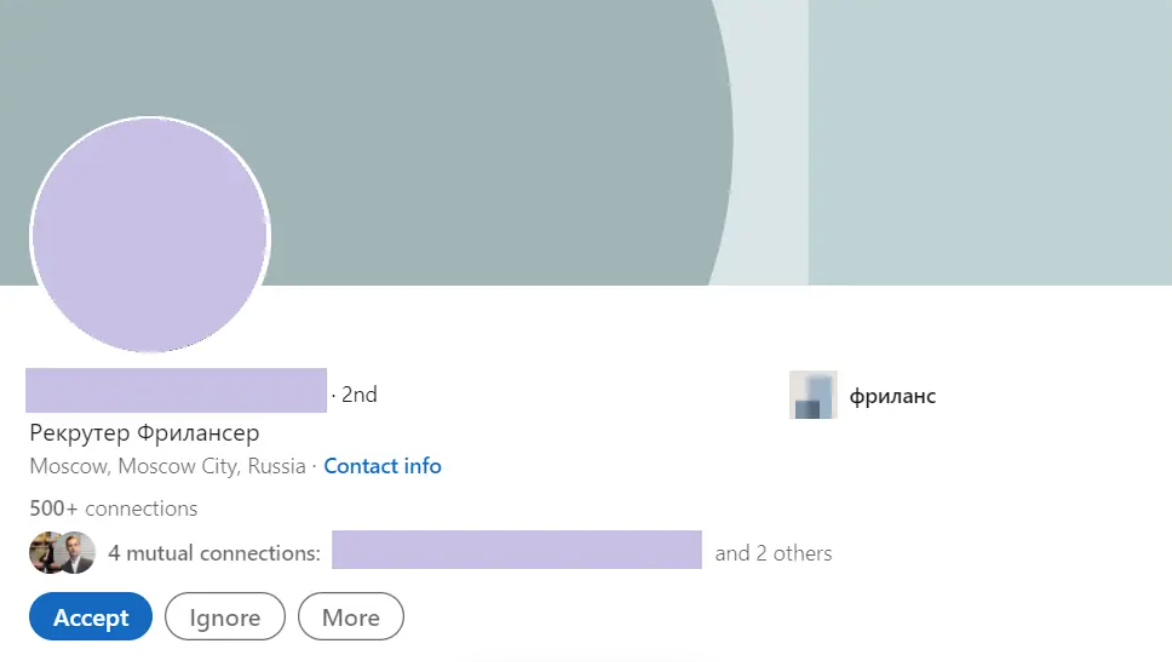
There are several options for banner design:
1. Create a design yourself for your personal brand, add graphics and provide information by which you can be found and contacted. For example, social network nicknames, phone, email, website, etc.
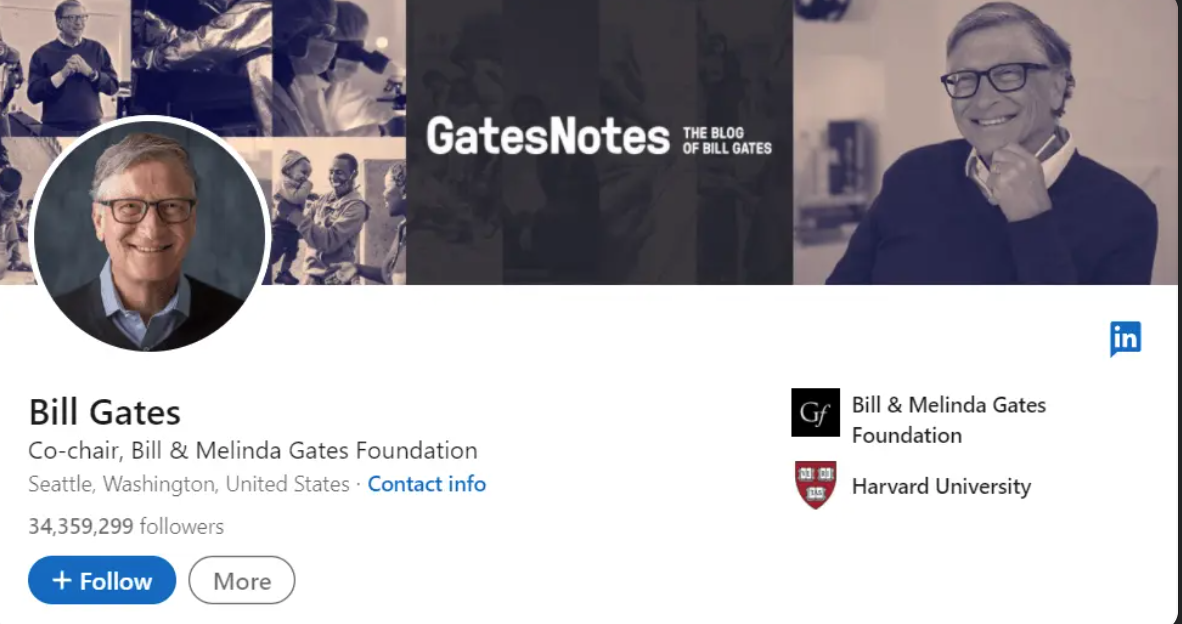
An example of banner design for your personal brand. Bill has a public account, it can be reposted.
2. Take the splash screen of your current company, so users will associate you with a well-known brand.
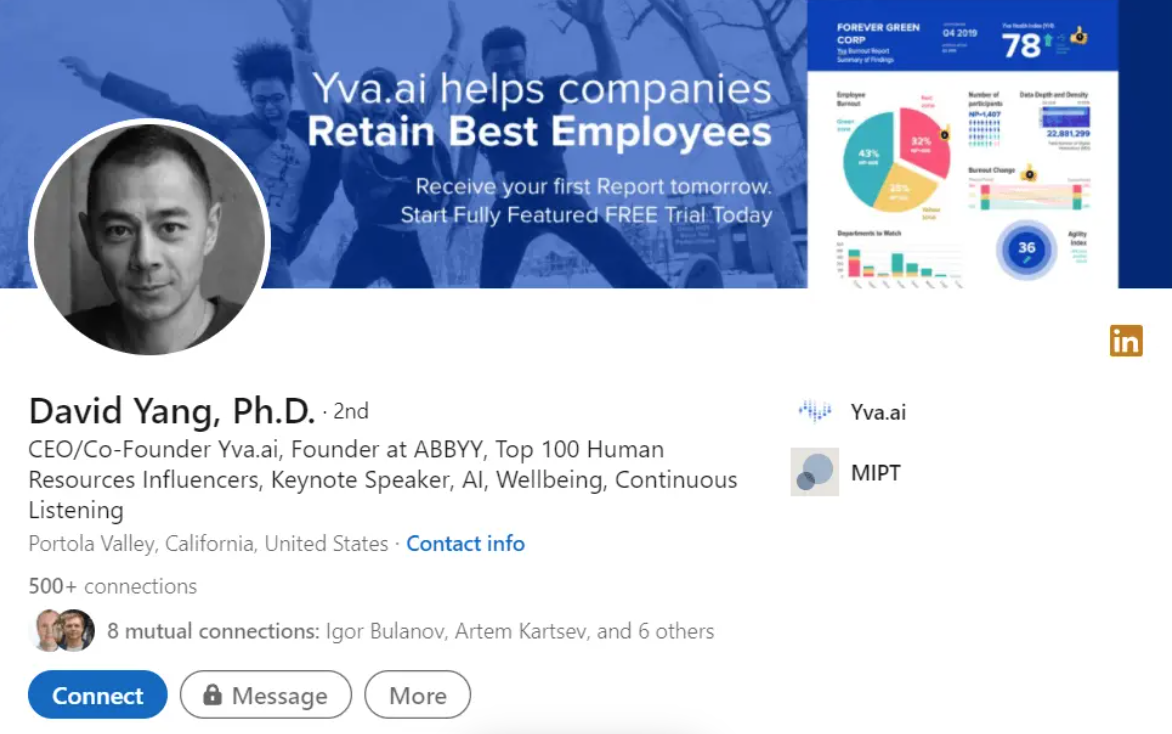
An example of how a banner informs us about the current project the profile owner is working on. David has a public account, which can also be reposted.
3. Use the free Canva environment , which has a special section for creating LinkedIn banners. The environment allows you to use a ready-made template, change the image, add an inscription, objects, etc.
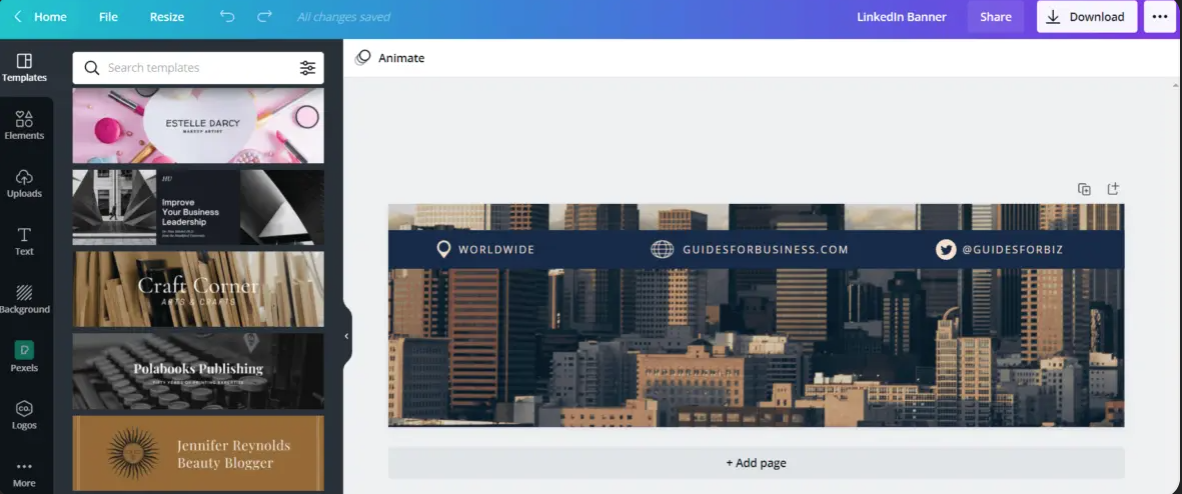
Canva workspace interface for creating a LinkedIn banner.
4. Take and download photos from photo stocks Pexels or Unsplash . Most photos on these resources are free and have a freely distributed license.
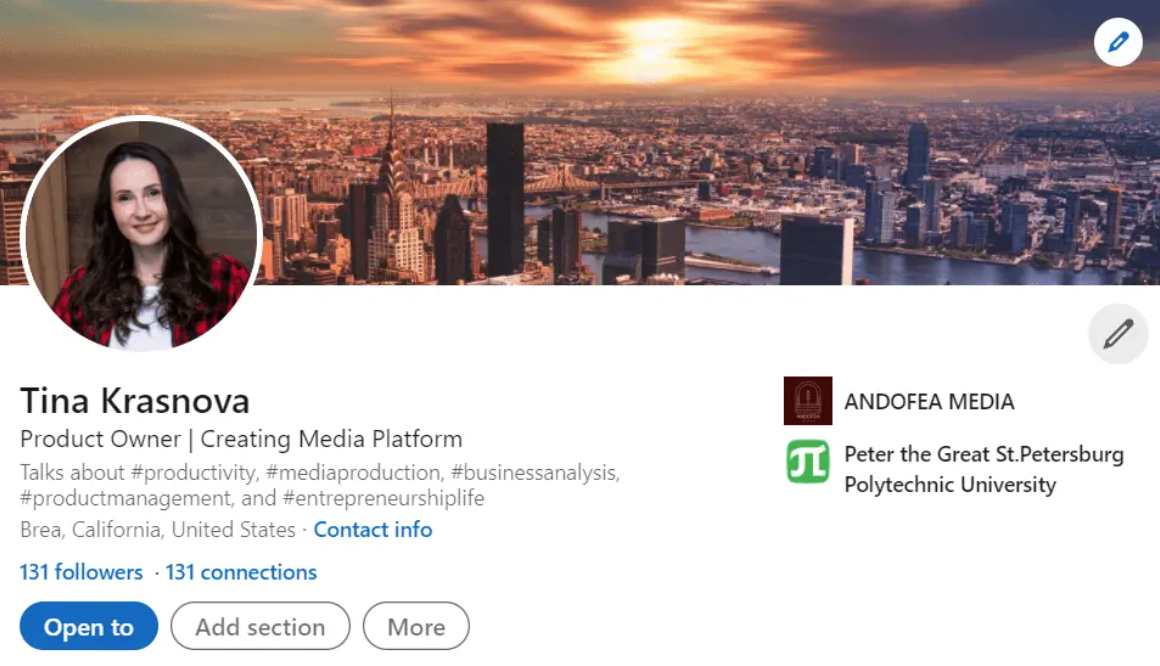
An example of how the profile owner simply downloaded a photo from Pexels and inserted it into the banner without editing. The photo author's license allows these actions. The profile author has no complaints about this point)
3. Customize your profile URL
Agree, this is a very inconvenient presentation of a link to your profile, which is embarrassing to share on social networks, difficult to remember and not even indicated on a business card.
There is a solution! You can make the link readable by leaving only your name in it. You can use from 5 to 30 characters in it.
Go to your profile and find it in the upper right corner"Edit public profile & URL".
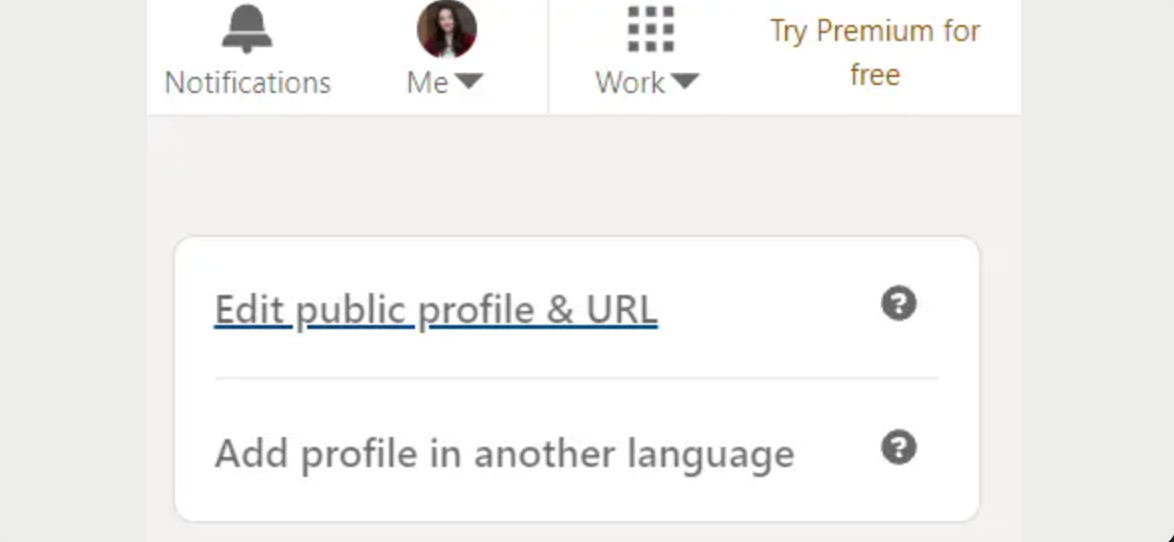
Click on the link and you will be redirected to the account editing page. In the upper right corner, click on"Edit your custom URL".
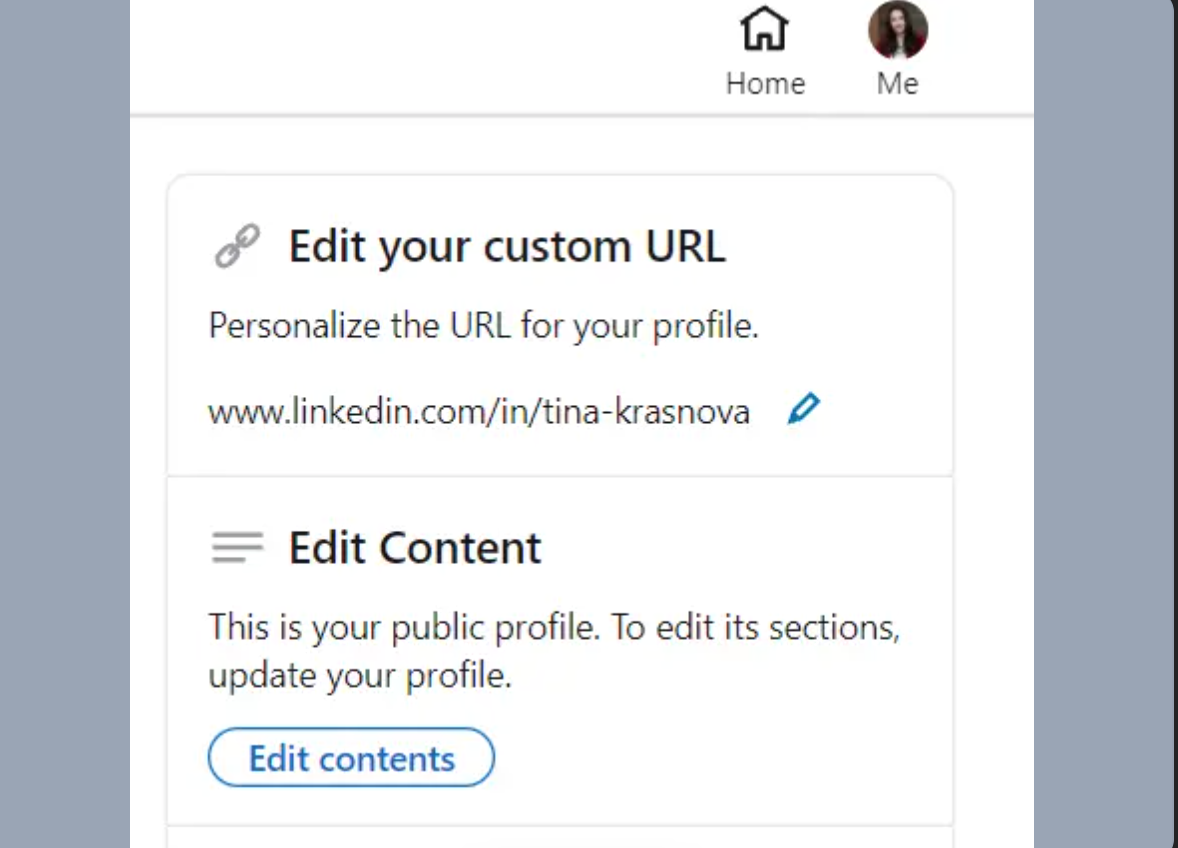
If this name is already taken, try other variations of your name.
If that doesn't help, add an underscore and an additional literal, such as the first letter of the middle name.
An example of what not to do:
It is better not to use original nicknames from your home social networks. They will always look unprofessional.
4. Fill in the profile header
To fill out your profile header, you must first answer the following questions:
- Who are you (specialty)?
- Who can you be useful to?
- How can you help?
- What keywords best describe your specialty?
Keyword in your profile header should be given special attention , as they will help you get into the right search queries.
Here are some examples of filling out the profile header:
- Graphic Designer Specializing in Logo Design and Personal Brand Awareness
- Dental Office Manager | Creating High-Performance Office Environments
- Director of Public Relations and Marketing | Raising Visibility and Awareness
- Business Development Executive at Macro Solutions Ltd | Developing Games for iOS and Android Mobile Apps
- Lead System Analyst at ABBYY | Creating In-House Corporate Systems
- Career Coach | I help Entrepreneurs and Executives build Leadership and Marketing Strategies to thrive in Business and in Life
5. Brief description in the "About" section
I know not everyone likes to write. Many people don't like to tell anything about themselves at all. But in this case, it's worth trying, as it will help in your promotion.
About section. Typically, it contains a short, concise description of who you are, what key skills you possess, and what your current motivation is.
Usually HR doesn't have much time to study your entire profile, so many people immediately go to read this section to understand what it's all about.
Your biography is not needed here.. Long canvases too.
Simply outline in groups the most important aspects of your activity and what you are currently striving for.
The following questions may help you here:
- How many years have you been working in your position?
- Why did you choose her?
- Why do you want to develop in this particular direction?
- How does your expertise manifest itself?
- What are your professional interests? List them.
- How are you developing in this direction: certificates, awards, other things that give you incentive to work in the chosen direction.
This section is sort of like a cover letter for your entire profile.
You don't have to answer all the questions. Choose what you want to talk about. How should you be perceived here?
Plus, it will also show how well you write and structure information.
If it's an inarticulate canvas, then break it into paragraphs. Highlight the headings so that the person who wants to read all this will understand at least something about you.
Examples of filling:
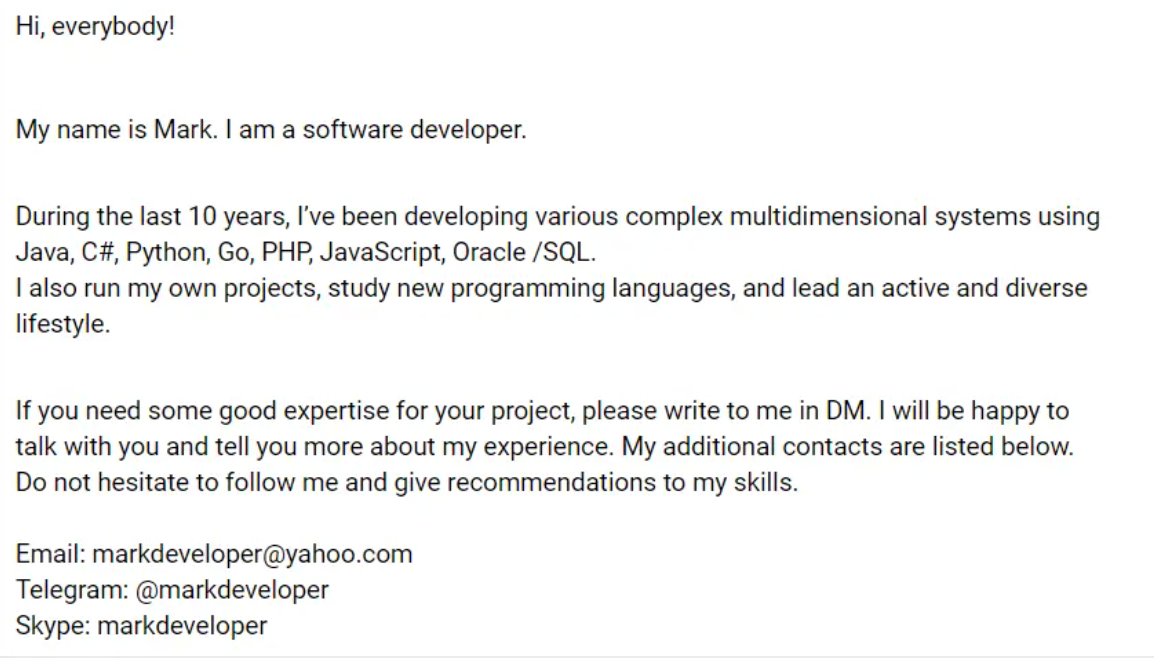
Attention:
Below are the texts for the "About" section, which were compiled by the author of this article to demonstrate a visual example. The texts were NOT taken from LinkedIn profiles. Any similarity is purely coincidental.
Example #1The person is focused on finding professional contacts and work.
Example No. 2.The person wants to talk about himself and emphasize his professionalism.
As an example of a well-filled profile, I can recommend LinkedIn career coach Heather Austin . You can get a lot of information from her about how to pass interviews and prepare a resume for foreign companies.
Also remember that you are not a machine, write simply and kindly. LinkedIn is full of profiles now, in which the story about themselves begins with the words "I"A fucking awesome specialist with a black belt in all the technologies in the world".
I personally don't believe in these hackneyed, soulless phrases.
Firstly, they all copy-paste each other's wording. Secondly, in reality, not every one of them is in a hurry to demonstrate what they have written about themselves.
6. Professional experience
This section must be filled in. Not superficially, but with an indication of the key points that you have achieved while working in this position.
No one will read this section if it contains continuous text.Write in a thesis, adding numbers, percentages, volumes, names of technologies, project names, brands . All this catches the eye.
Determine the structure and content yourself. The style of filling may be different for each sphere and profession.
Here's an example from the profile of a former colleague of mine who isn't looking for a job, so he uses a short summary style description in his profile.
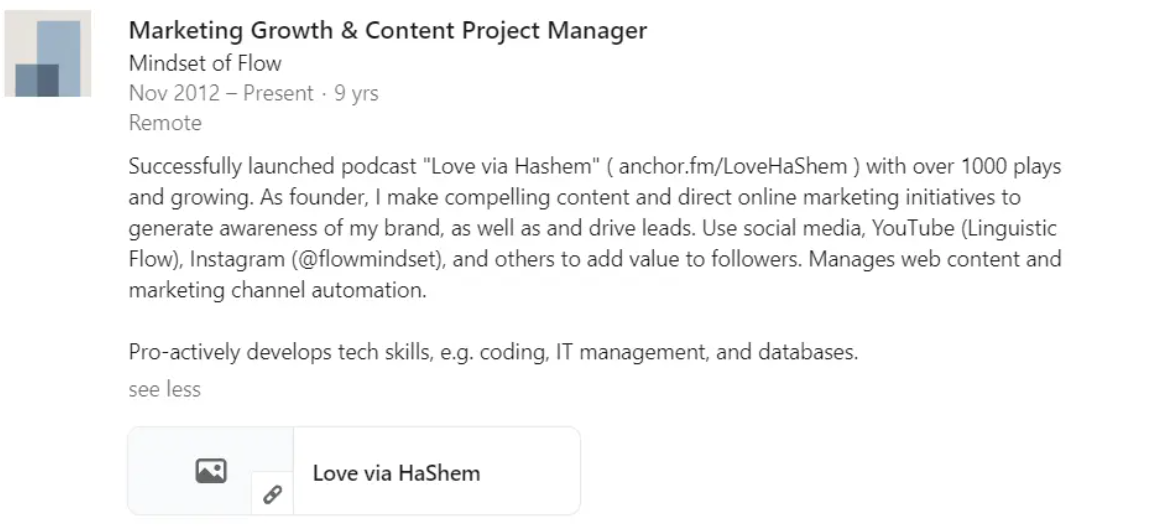
This style of writing is very common in the US, especially among humanities majors. Techies tend to have a more structured presentation.
An example of a more concise statement of your professional experience:

This presentation is easy to read and the key words and volumes immediately catch the eye.
Lifehack:
Instead of dry, hackneyed phrases that appear in every second profile:
I worked with the business requirements and designed several prototypes.
Indicate exactly those facts that will help you stand out from the rest and really show all your advantages:
Arranged interviews with top 10 specialists from the financial industry.
Designed the system prototype from scratch and sold it for 50K USD.
Here is an example of how the profile owner decided to emphasize the volume of work completed and his importance in the project.
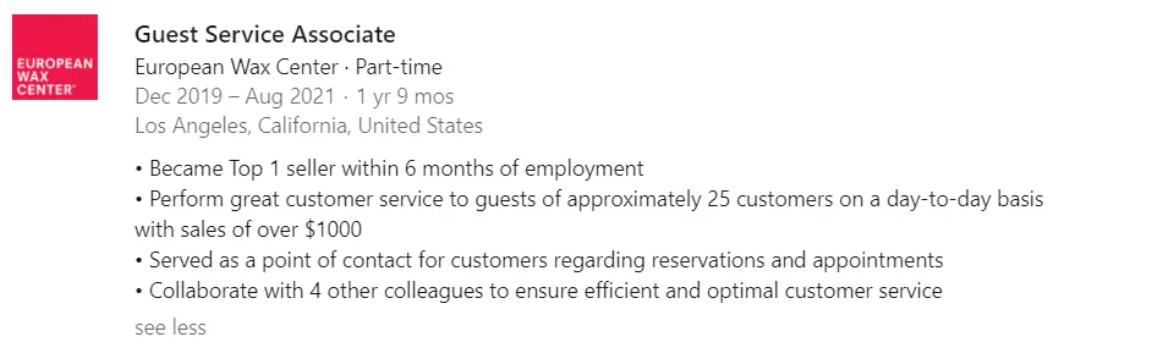
This option is suitable when you need to stand out from your competitors.
7. Other attributes
Licenses and certificates
Even if you have never completed any training in your specialization in your entire life, it is easy to catch up.
Choose any free resource (or paid one if you want) with professional courses, upon completion of which you will be sent a certificate. Training on some of them will take only 1.5 hours.
Collections of well-known free resources:
HubSpot Academy - Programming, Sales, Marketing
Alison's Certification - IT, Marketing, Sales, Management, Business, Engineering, Linguistics and many more
Advanced Google Analytics Course — Google Analytics course, available in Russian
Facebook Blueprint - Marketing, SEO, Sales, Media, Social Media
see more here
Alison's Certification - IT, Marketing, Sales, Management, Business, Engineering, Linguistics and many more
Advanced Google Analytics Course — Google Analytics course, available in Russian
Facebook Blueprint - Marketing, SEO, Sales, Media, Social Media
see more here
Key Skills (Skills & Endorsements)
This section invites you to reiterate your key skills.
For what?
So that your colleagues click on the plus sign next to each of your skills. By doing this, they confirm that you have this skill and that you are a real pro in this matter.
In reality, no one will do this. Your colleagues don't care about your profile at all.
So use barter.
Just ask 5 of your colleagues or acquaintances to like your skills, because you really need it. In return, do the same. Here's a short description of how to work with this section.
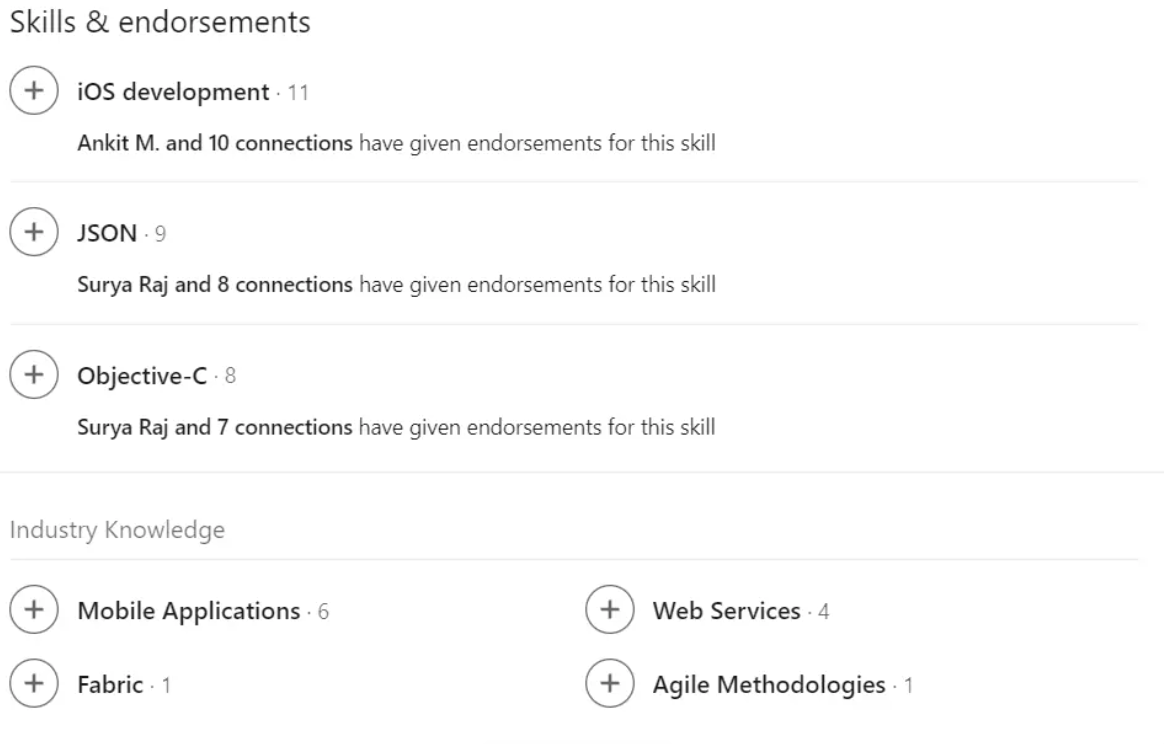
An example from my colleague's profile. We are subscribed to each other, so I have access to the buttons. I can upvote any of his skills.
Recommendations
Write first. Use barter. Don't wait for someone to write you a recommendation on their own initiative. Everyone is busy with their own things.
If you really need it, write a review yourself and ask a colleague-friend to send it to you. Well, sometimes such a necessity occurs. Nothing can be done.
Achievements
The main things you need to include are:
- names of projects worked on
- foreign languages
- courses
Don't be shy here. Especially about foreign languages.
Please be sure to include English, even if you only remember it up to the letter G.
In this case, the wording "Limited working proficiency" will save you. This will mean that there is a minimum reserve.
Interests
Usually, influencers and a couple of famous companies are added to this section. Just for show. This way, the profile looks stylish and shows that you have your own professional interests and that you actually read something here.
An example of what a completed Interests section looks like
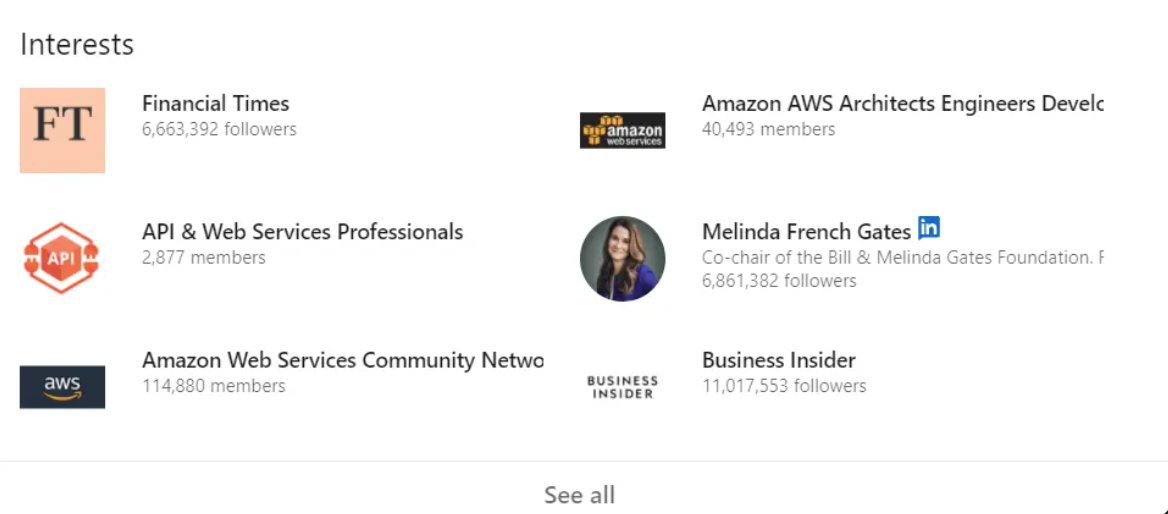
8. Followers
Your contact base is built very quickly here. The only thing is to decide what professional contingent should be included in your networking.
In general, your network of contacts will be divided into 3 groups:
- your colleagues: former and current;
- colleagues from related fields, partners, clients;
- employees of recruiting agencies.
At first, you will have to add contacts yourself. LinkedIn has its own ethics for this.
According to this etiquette, you need to write at least something in your contact request.
Compose 3 message texts:
- for colleagues with whom you have never communicated at all;
- for colleagues with whom you interacted closely;
- for people they have never met.
How not to:
- add without a message, especially to strangers;
- When adding a person to your circles, do not greet them.
There is no need to create a unique text for each person. Just write "Hi, Olga! Nice to meet you."
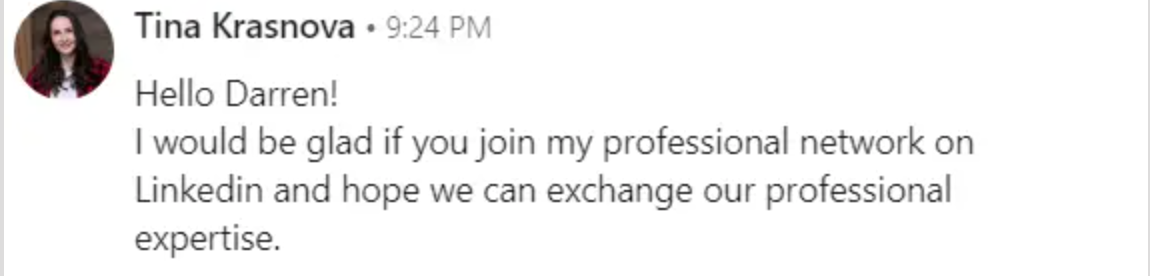
Number of followers:
It's not about quantity. This isn't Instagram, where you'll be judged by the number of followers you have.
You also shouldn’t think that your 500+ colleagues are super successful people that everyone wants to communicate with.
The truth of their life is that they just add everyone. If you analyze their audience, you can be sure that there will be about 80% empty unfilled accounts of freelance recruiters.
Why is this not very good?
If you use LinkedIn as a source of professional information, you will never in your life get to the posts of your colleagues and communities that you need in your feed. Your feed will be full of posts like "Looking for a 1C developer", "A vacancy for a programmer position is open", etc.
Resume
Good luck in your efforts to create your personal LinkedIn profile!
Don't forget to analyze the profiles of major experts in your professional field. Look at how they fill out their profile and what they write about themselves. Think about why they get the position you've always dreamed of.
Communicate with them, join their network, ask for professional advice, participate in the life of the community of the company you would always like to work for.
